Discover the Ultimate File Manager Software for Your PC
- Jun 14, 2023
- 299

In today's digital world, the amount of data we create and store is constantly increasing. From personal files and work documents to media collections and app downloads, it's becoming increasingly difficult to manage and access all our files. As a result, there's a growing need for robust and efficient file management software that can help make our lives easier and more organized. To help you choose the best file manager software for your PC, we've compiled a comprehensive overview of the top five options available today. From their unique features and compatibility to user experience and pricing, this article will provide you with everything you need to make an informed decision.
1. Explorer++: An Enhanced Windows Explorer Experience

Explorer++ is a free and open-source file manager designed to provide an enhanced Windows Explorer experience. Developed as an alternative to the default Windows file manager, Explorer++ comes with a range of features that make it easier to manage your files and folders. Some of its key features include tabbed browsing, which allows you to open multiple folders in a single window; a customizable interface, which enables you to personalize the look and feel of the file manager; and advanced file operations, such as bulk renaming and splitting or merging files.
Explorer++ also offers a powerful search function that allows you to easily locate files and folders based on their name, size, date, or attributes. Additionally, it supports keyboard shortcuts for increased efficiency and a bookmark system for quick access to your favorite directories. Compatibility-wise, Explorer++ works with all Windows operating systems from Windows XP to Windows 10 and is available in both 32-bit and 64-bit versions.
As an open-source project, Explorer++ is constantly being improved and updated by its community of developers and users. This ensures that the software stays up-to-date with the latest features and bug fixes. Moreover, as a lightweight and portable application, Explorer++ can be run directly from a USB drive, making it a convenient option for those who need a file manager on the go. Overall, if you're looking for a free and feature-rich alternative to Windows Explorer, Explorer++ is worth considering.
2. XYplorer: A Powerful and Versatile File Manager

XYplorer is a powerful and versatile file manager that offers a wide range of features to help you manage and organize your files with ease. One of its standout features is its dual-pane interface, which allows you to view and manage files and folders in two independent panels simultaneously. This makes it easier to perform tasks such as copying, moving, or comparing files and folders. Additionally, XYplorer supports tabbed browsing, so you can have multiple folders open in a single window for increased efficiency.
Another notable feature of XYplorer is its advanced file search, which allows you to find files and folders based on a wide range of criteria, including name, date, size, type, and even content. It also supports regular expressions and Boolean search operators, giving you more control over your search results. In addition to its search capabilities, XYplorer offers a comprehensive set of file management tools, such as bulk renaming, file preview, and various sorting and grouping options.
XYplorer is compatible with all Windows operating systems, from Windows XP to Windows 10, and is available in both 32-bit and 64-bit versions. While it is not a free software, it offers a generous 30-day trial period so you can fully test its features before deciding whether to purchase a license. If you need a powerful and feature-rich file manager that can handle a large number of files and folders with ease, XYplorer is an excellent choice.
3. Directory Opus: A Comprehensive and Customizable File Manager
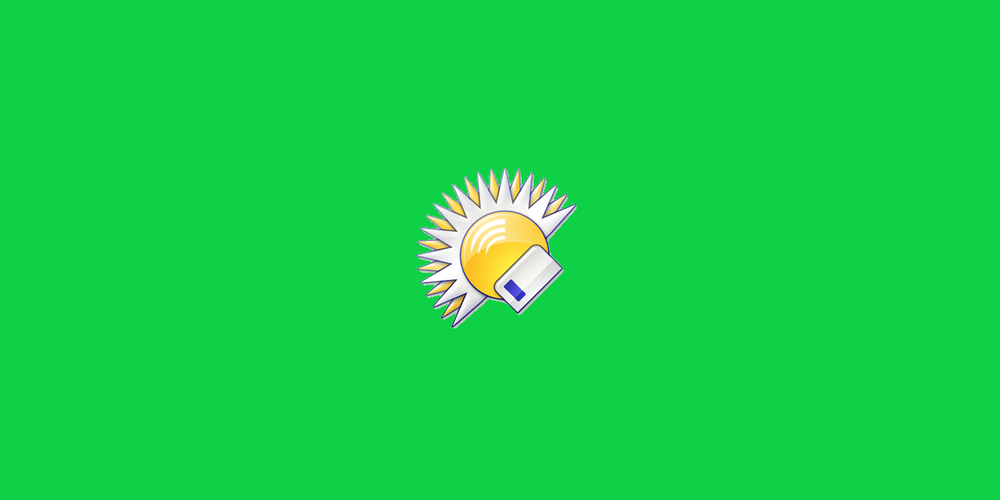
Directory Opus is a comprehensive and highly customizable file manager that offers a wide variety of features to help you manage your files and folders efficiently. Its dual-pane interface and tabbed browsing make it easy to navigate and organize your files, while its extensive customization options allow you to tailor the file manager to your specific needs and preferences. From custom toolbars and keyboard shortcuts to personalized folder views and color schemes, Directory Opus gives you complete control over your file management experience.
One of the key features of Directory Opus is its advanced file search, which allows you to find files and folders based on various criteria, including name, date, size, type, and even content. It also supports advanced search features, such as regular expressions, Boolean operators, and fuzzy matching. In addition to its search capabilities, Directory Opus offers a wide range of file management tools, including bulk renaming, file preview, and advanced file operations, such as splitting and merging files.
Directory Opus is compatible with all Windows operating systems, from Windows XP to Windows 10, and is available in both 32-bit and 64-bit versions. It is not free software, but it does offer a 30-day trial period so you can explore its features before deciding to purchase a license. If you're looking for a highly customizable and feature-packed file manager, Directory Opus is an excellent choice.
4. FreeCommander XE: A Lightweight and Portable File Manager

FreeCommander XE is a lightweight and portable file manager that offers a wide variety of features to help you manage and organize your files and folders efficiently. Its dual-pane interface and tabbed browsing make it easy to navigate and manage your files, while its simple and intuitive interface ensures a smooth user experience. As a portable application, FreeCommander XE can be run directly from a USB drive, making it a convenient option for those who need a file manager on the go.
Some of the key features of FreeCommander XE include advanced file search, which allows you to find files and folders based on various criteria, such as name, date, size, and type; bulk renaming, which enables you to quickly rename multiple files and folders; and customizable keyboard shortcuts for increased efficiency. Additionally, FreeCommander XE supports various archive formats, such as ZIP, RAR, and 7Z, allowing you to easily manage compressed files and folders.
FreeCommander XE is compatible with all Windows operating systems, from Windows XP to Windows 10, and is available in both 32-bit and 64-bit versions. As its name suggests, FreeCommander XE is free software, but it does offer a paid version with additional features and priority support. If you're looking for a lightweight and portable file manager with a good set of features, FreeCommander XE is a great option to consider.
5. Total Commander: A Veteran File Manager with a Loyal Following

Total Commander is a veteran file manager that has been around since the days of Windows 95. Despite its age, it remains a popular choice among power users due to its wide range of features, robust performance, and loyal user community. Its dual-pane interface and tabbed browsing make it easy to navigate and manage your files, while its various keyboard shortcuts and command line support offer increased efficiency for advanced users.
Some of the key features of Total Commander include advanced file search, which allows you to find files and folders based on various criteria, such as name, date, size, and type; bulk renaming, which enables you to quickly rename multiple files and folders; and a powerful file comparison tool that allows you to compare the contents of files and folders. Additionally, Total Commander supports various archive formats, such as ZIP, RAR, and 7Z, allowing you to easily manage compressed files and folders.
Total Commander is compatible with all Windows operating systems, from Windows 95 to Windows 10, and is available in both 32-bit and 64-bit versions. While it is not free software, it offers a generous 30-day trial period so you can fully test its features before deciding whether to purchase a license. If you're looking for a time-tested and feature-rich file manager with a loyal user community, Total Commander is a great choice.
In conclusion, finding the best file manager software for your PC depends on your specific needs and preferences. Whether you're looking for a free and open-source alternative to Windows Explorer, a powerful and customizable file manager, or a lightweight and portable solution, there's a file manager out there that's perfect for you. By considering the features, compatibility, user experience, and pricing of the file managers discussed in this article, you'll be well on your way to finding the ideal solution for your file management needs.